MouseNav in Chrome with OffiDocs
Ad
DESCRIPTION
When you press and hold right mousebutton, then press and release left mousebutton it will navigate back.
When you press and hold Left mousebutton, then press and release right mousebutton it will do a forward.
2019-05-10 | 0.3.0 - Only check for video when double right clicking on a video so you can still left and right swipe on video 2018-10-23 | 0.2.0 - Don't close when right clicking on video to prevent user from using Picture in Picture - Lowered right double clicking from 800ms to 600ms 2016-07-20 Quickly press right click two times to close current tab.
2016-07-20 Swipe with right mouse button down to right (300px), to go to the next tab 2016-07-20 Swipe with right mouse button down to left (300px), to go to the previous tab
Additional Information:
- Offered by KoalaBear
- Average rating : 0 stars (hated it)
- Developer This email address is being protected from spambots. You need JavaScript enabled to view it.
MouseNav web extension integrated with the OffiDocs Chromium online

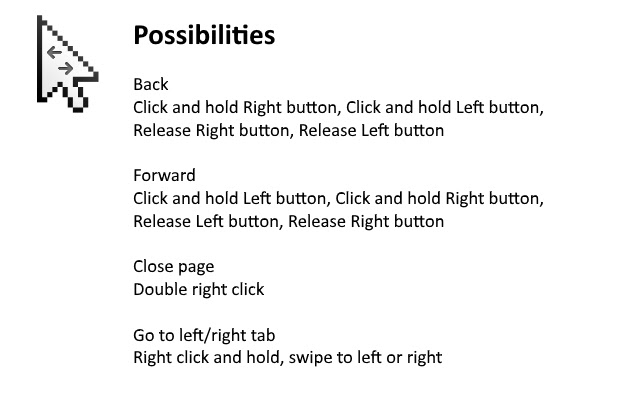











![Among Us on PC Laptop [New Tab Theme] in Chrome with OffiDocs](/imageswebp/60_60_amongusonpclaptop[newtabtheme].jpg.webp)


