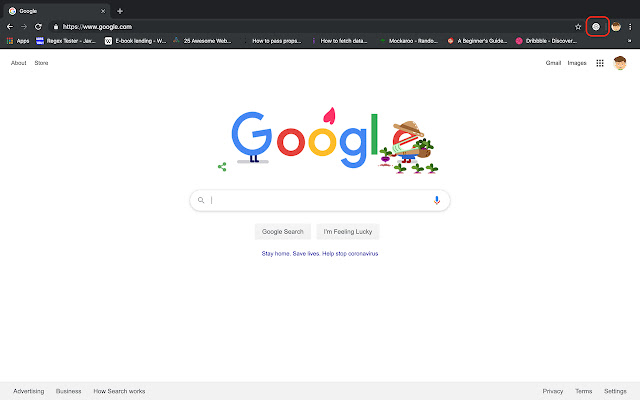Incognito Launcher in Chrome with OffiDocs
Ad
DESCRIPTION
Open your current tab or highlighted tabs in an incognito or normal window in Just-One-Click.
Incognito Launcher is an easy to use extension that opens your current tab in an incognito (private browsing).
It's simple! - To open your normal tab in an incognito window: Click on the extension icon in a regular window and your current tab is opened in an incognito window.
- To revert back to your normal tab: Repeat the above process in an incognito window and it is opened into a regular window.
Short cut: "Ctrl + Shift + Right" for window and "Command + Shift + Right" for mac.
To enable this extension on Incognito window, Follow this steps here: https://www.
thewindowsclub.
com/enable-extensions-in-incognito-mode-on-google-chrome
Additional Information:
- Offered by mquadrant
- Average rating : 0 stars (hated it)
- Developer This email address is being protected from spambots. You need JavaScript enabled to view it.
Incognito Launcher web extension integrated with the OffiDocs Chromium online