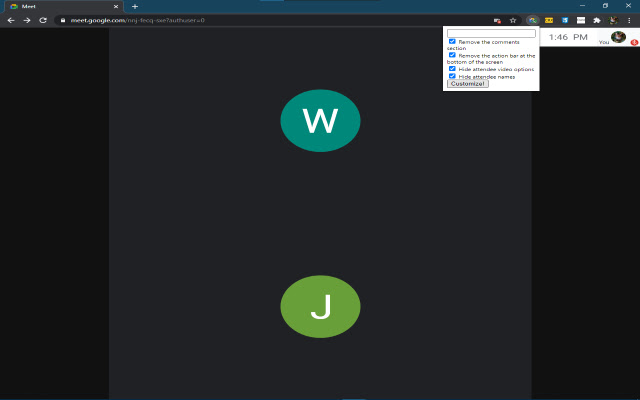Google Meet Tools in Chrome with OffiDocs
Ad
DESCRIPTION
*All modifications to Google Meet calls are client-side only, meaning that changes are only made for you, not anyone else in the call.
* This extension is nothing extraordinary, it allows you to keep the comments from popping up in the corner of the screen (you can still access it from the sidebar), and it also allows to remove the 'action bar' as I call it (the bar that has the raise hand button, camera and microphone buttons, etc.
).
Only remove these if you know that you won't be using those buttons.
Aside from removing the action bar and comment pop-up section, you can also remove people from your screen as well.
This is great if there is a slightly disturbing or unappealing image in one of the squares.
These names should be comma separated.
It should be said that this extension cannot actually remove people from the call, it only removes people from your screen.
Only install this if you have some common sense, and know how to use a computer.
Additional Information:
- Offered by DevelopingWhiskers
- Average rating : 3 stars (it was okay)
- Developer This email address is being protected from spambots. You need JavaScript enabled to view it.
Google Meet Tools web extension integrated with the OffiDocs Chromium online