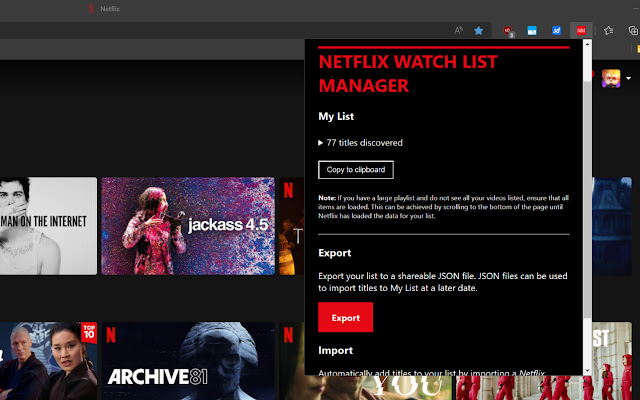Netflix Watch List Manager in Chrome with OffiDocs
Ad
DESCRIPTION
Export and import watch lists to local JSON files from Netflix directly.
Send your exported lists to friends and family for sharing or use them as backup.
[Quick Start] Exporting -- Visit the "My List" page directly from https://www.
netflix.
com/browse/my-list, or navigate to the page from the "My List" tab within Netflix.
Click the "Export" button to export your list to a JSON file.
Note: If you have a large playlist and do not see all your videos listed, ensure that all items are loaded prior to exporting.
This can be achieved by scrolling to the bottom of the page until Netflix has loaded the data for your list.
Importing -- From the "My List" page, click on the "Import" button to select a watch list file to import.
Additional Information:
- Offered by Real Artisinal
- Average rating : 4.5 stars (loved it)
- Developer This email address is being protected from spambots. You need JavaScript enabled to view it.
Netflix Watch List Manager web extension integrated with the OffiDocs Chromium online