Screenshot Button in Chrome with OffiDocs
Ad
DESCRIPTION
After installing this extension, a button for taking screenshots will be added to the player of each video streaming site.
With a single click, you can take a screenshot of a live broadcast or video from a video streaming site.
◆Supported sites ・YouTube ・Twitch ・OPENREC.
tv ・SHOWROOM ・Mildom ・SPWN ・niconico live ( niconico video will be suppoted soon.
.
.
) ・Z-aN ◆Shortcut You can take a screenshot with "Ctrl + Alt + s" (default).
You can set shortcut key on option page.
- ver1.0.0 Fixed a bug where the button was not displayed in Mildom.
- ver1.0.1 SPWN is now supported.
- ver1.0.2 Fixed a bug that prevented SPWN from taking pictures.
- ver1.0.3 English locale is now supported.
- ver1.0.4 Fixed a bug that prevented video titles from being retrieved on YouTube.
Changed the format of the timestamp attached to the screenshot taken.
- ver1.0.5 Supports SPWN subdomains (*.
spwn.
jp) * There is a possibility that it will not work well because it has not been tested in the actual environment - ver1.0.6 niconico live is now supported.
- ver1.0.7 Added support for shortcut keys.
- ver1.0.8 Fixed a bug that caused display corruption on twitch.
- ver1.0.9 Adjusted display on YouTube.
- ver1.1.0 Fixed a bug in twitch where you could not get a capture from a button.
English display of option pages is now supported.
- ver1.1.1 Fixed a bug that the screenshot button was not displayed in SHOWROOM.
- ver1.1.2 Z-aN is now supported.
If you have any issues, please report them on our support page or review.
Source Code:https://github.
com/arus307/screenshot-button
Additional Information:
- Offered by arus
- Average rating : 4.75 stars (loved it)
- Developer This email address is being protected from spambots. You need JavaScript enabled to view it.
Screenshot Button web extension integrated with the OffiDocs Chromium online

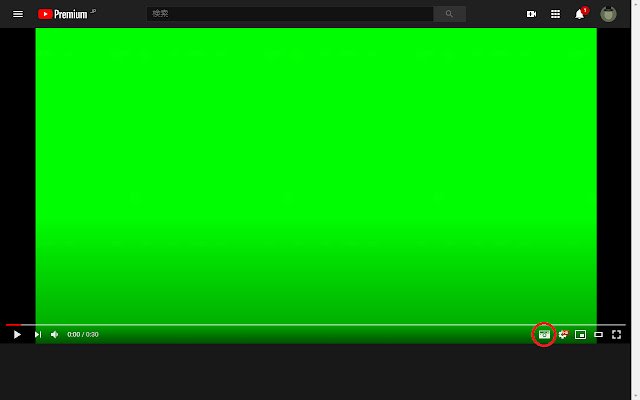







![Among Us on PC Laptop [New Tab Theme] in Chrome with OffiDocs](/imageswebp/60_60_amongusonpclaptop[newtabtheme].jpg.webp)






