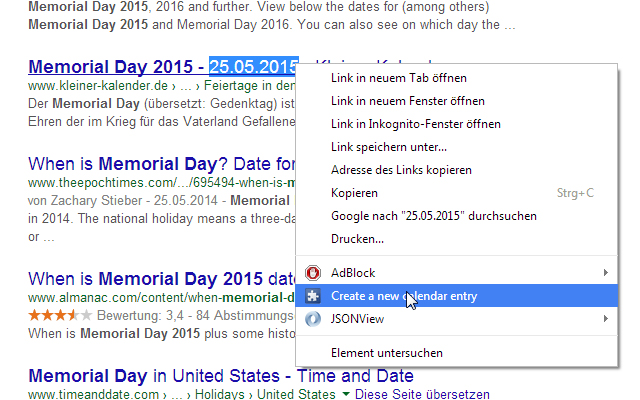Select n date in Chrome with OffiDocs
Ad
DESCRIPTION
Create a new calendar event by selecting a date or a title from a website.
After selecting a text, open the context menu and click on "create a new calendar entry".
If you have selected a date, the extention will try to parse it and create a new event on this particular date.
Elsewise it will create a new event with the selected text as the title.
This version is using the US date format Month/Day/Year! Bugs: Never ever activate the icognito mode for this extention.
I don't know why, but it will stop working and you have to reinstall the extention.
And anyway you won't need this extention while surfing on naughty sites
Additional Information:
- Offered by matthias.klan
- Average rating : 5 stars (loved it)
Select n date web extension integrated with the OffiDocs Chromium online