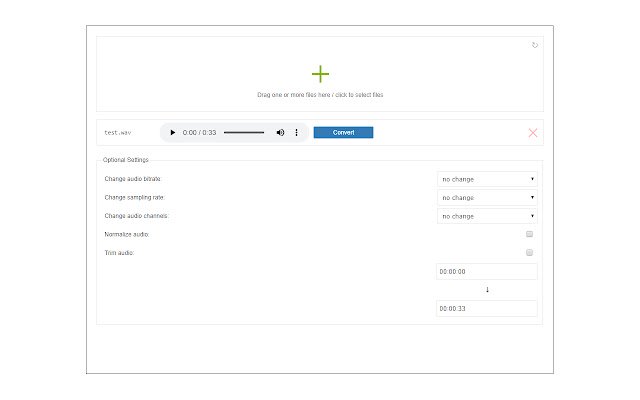Convert to MP3 in Chrome with OffiDocs
Ad
DESCRIPTION
Convert to MP3 is an extension that let you easily convert audio or video files to mp3 file format.
Simply, drag the audio or video file in the addon's UI (top section).
Once the media is added to the UI, click on the convert button to start the conversion process.
Before conversion, you can adjust some settings including audio bit rate, audio sample rate, and audio channels.
Moreover, you can trim the audio at desired periods.
The core for this add-on, is lame.
js (https://github.
com/zhuker/lamejs) JavaScript library.
Please read FAQ (https://eccorem.
com/apps/convert-to-mp3.html) page for this add-on to get more info on how to work with this addon.
Additional Information:
- Offered by Karl
- Average rating : 4 stars (liked it)
- Developer This email address is being protected from spambots. You need JavaScript enabled to view it.
Convert to MP3 web extension integrated with the OffiDocs Chromium online