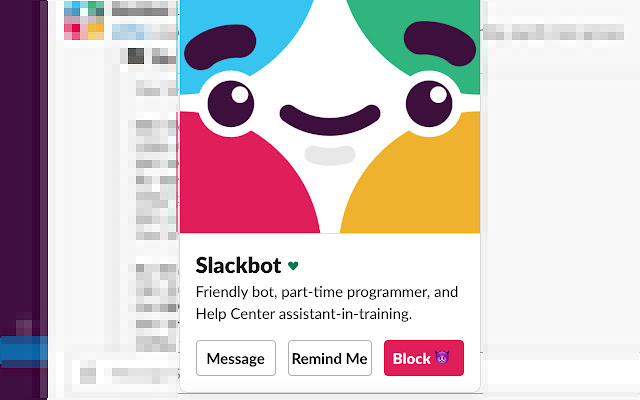Slack Block User in Chrome with OffiDocs
Ad
DESCRIPTION
Get annoyed by some users or bot/apps on your slack workspace? Use this extremely light-weight open-sourced extension to block them! # To Block User - Select a user name in the message list to show up the user card, then click 'Block' (The one with evil icon) - The user's messages will be blocked immediately! # To Unblock User go to Extension's Configuration - Right-click on the extension icon on the right top of browser -> Options - Go to extension list -> Slack Block User -> Extension Options - Select Workspace - Click the username to unblock - Reload the current workspace (if there is) to apply the unblocking # New ## 1.1.5 - Immediately apply block - Update button text when block user - Improve rendering performance - Rewrite and public source code ## 1.2.0 - block app's messages - block messages in threads ## 1.2.2 - Minor improvement - Merge https://github.
com/phonglk/slack-block-user-extension/pull/7 ## 1.2.4 - Remove tabs permission ## 1.3.1 - Update to work again # Opensource https://github.
com/phonglk/slack-block-user-extension TODO: - upgrade ui - block the user in the left sidebar - handle storage limitation - Immediately apply unblock
Additional Information:
- Offered by Khoi-Phong Le
- Average rating : 3.9 stars (liked it)
- Developer This email address is being protected from spambots. You need JavaScript enabled to view it.
Slack Block User web extension integrated with the OffiDocs Chromium online