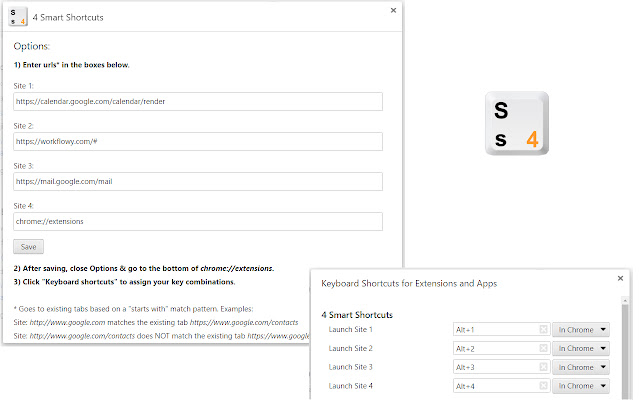4 Smart Shortcuts in Chrome with OffiDocs
Ad
DESCRIPTION
• 'Smart' keyboard shortcuts won't duplicate existing tabs.
• Great for fullscreen.
• Support for "chrome://" system shortcuts like, chrome://extensions & chrome://apps • Goes to existing tabs based on a "starts with" matching pattern.
EXAMPLES: • Shortcut: https://www.
google.
com goes to the existing tab https://www.
google.
com/contacts • Shortcut: https://www.
google.
com/contacts does NOT go to the existing tab https://www.
google.
com
Additional Information:
- Offered by rawbytz
- Average rating : 5 stars (loved it)
- Developer This email address is being protected from spambots. You need JavaScript enabled to view it.
4 Smart Shortcuts web extension integrated with the OffiDocs Chromium online