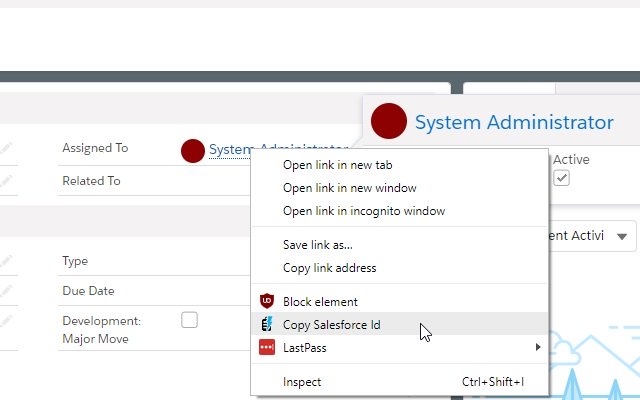Salesforce Id CopyPasteGo in Chrome with OffiDocs
Ad
DESCRIPTION
Navigate Salesforce records by ID with keyboard shortcuts and the right-click menu: - [NEW] Copy list views with a single click - Alt-C copies the current page's record ID - Alt-Shift-C copies the current page's cleaned up URL - Alt-V opens the record page for the ID on your clipboard (copied from any source) - Alt-B opens the record page for the ID on your clipboard in a new tab - Right click on any Salesforce link to copy just the Salesforce ID from it or grab a clean version of the URL All keyboard shortcuts can be configured from Chrome's Extension Shortcuts page.
This extension works with Classic and Lightning interfaces.
Additional Information:
- Offered by www.summerlin.co
- Average rating : 5 stars (loved it)
- Developer This email address is being protected from spambots. You need JavaScript enabled to view it.
Salesforce Id CopyPasteGo web extension integrated with the OffiDocs Chromium online