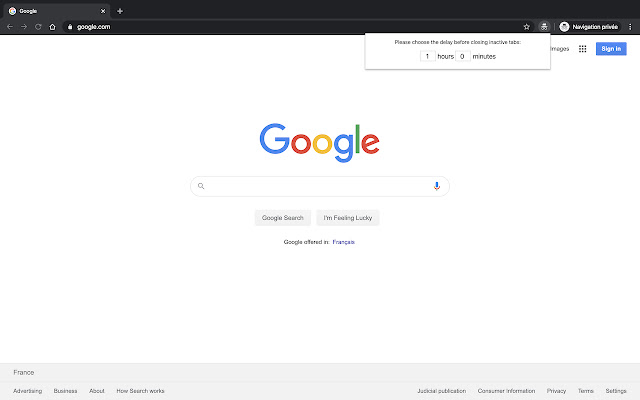Incognitoops in Chrome with OffiDocs
Ad
DESCRIPTION
This extension automatically closes tabs opened in private browsing mode after a customizable delay.
Once installed, to make it work you need to enable the extension in private browsing mode: 1. Go to the extensions management page at chrome://extensions/ URL 2. Click on "DETAILS" button under Incognitoops 3. Check the "Allow in incognito" option
Additional Information:
- Offered by incognitoops
- Average rating : 5 stars (loved it)
Incognitoops web extension integrated with the OffiDocs Chromium online