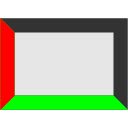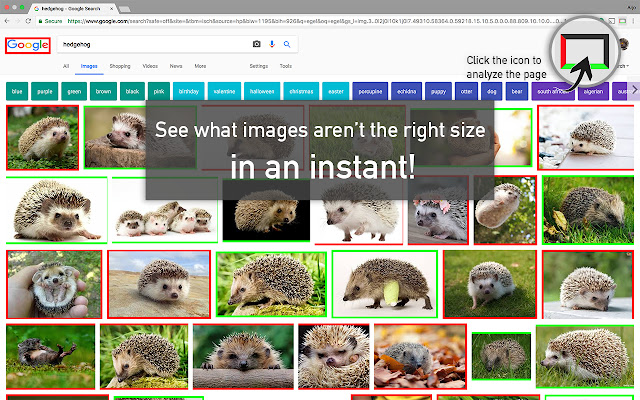Image Size Check in Chrome with OffiDocs
Ad
DESCRIPTION
See what images aren't the right size in an instant! Image Size Check shows if displayed images match the width and height of the image source.
If the width and height of an image are the same all borders will be green.
If the width, or height, is off the extension will mark that dimension with a color.
- Green: Image and Source height/width are exactly the same size.
- Yellow: Image width or height is displayed larger than the source is.
- Red: Image width or height is displayed smaller than the source is.
The extension handles the height and width separate from each other.
If the width is displayed correctly, but the height is smaller than that of the source, the extension will only mark the horizontal borders red.
The horizontal borders will stay green.
To see what the image's true size is you simply click the image.
An overlay will appear of the image showing the difference between source and displayed size.
Additional Information:
- Offered by weirdwater
- Average rating : 4.17 stars (liked it)
- Developer This email address is being protected from spambots. You need JavaScript enabled to view it.
Image Size Check web extension integrated with the OffiDocs Chromium online