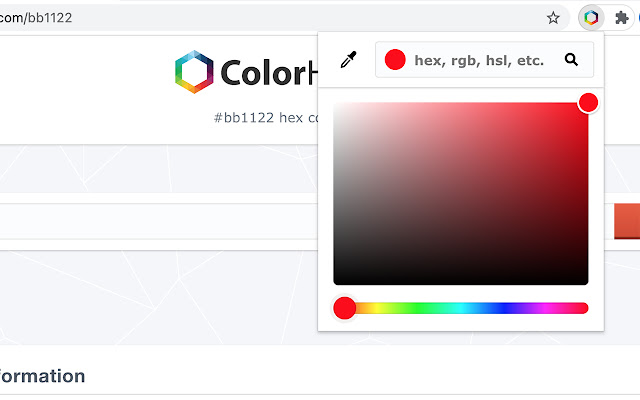ColorHexa Search Tool in Chrome with OffiDocs
Ad
DESCRIPTION
How to use ColorHexa: - Just enter your color value in any format (e.
g.
hexadecimal, rgb, cmyk, hsl, lab, lch, luv, xyz, xyY, hunter lab, binary, wavelength).
- Or simply use the colorpicker or the eyedropper (left to the search input field) ColorHexa will provide detailed description, color shades, color schemes (complementary, split complementary, analogous, triadic, tetradic and monochromatic), Html & Css codes, and automatically convert the color to rgb, cmyk, hsl, lab, etc.
Color conversion: - For example, to convert or get any information about "red", you could directly type: - "red" or "ff0000" (with or without "#"), - "rgb(255,0,0)" - "rgb % 100 0 0" - "c:0, m:100, y:100, k:0" - "hsl 0, 100, 50" And so on.
.
.
(with or without commas, brackets, colons or semi-colons, that doesn't matter).
Color Mixer & Color Subtraction : - Colorhexa also offers the ability to merge / subtract colors together by simply separating them with a "+" or "-" in your query (e.
g.
: "blue + hsl 30 20 10", "red 200 green 30 blue 10 - orange").
Color Gradient Generator: - You can also create a gradient by separating the colors with the word "to" (e.
g.
"ff0000 to rgb 0 100 30").
Additional Information:
- Offered by www.colorhexa.com
- Average rating : 3.76 stars (liked it)
- Developer This email address is being protected from spambots. You need JavaScript enabled to view it.
ColorHexa Search Tool web extension integrated with the OffiDocs Chromium online