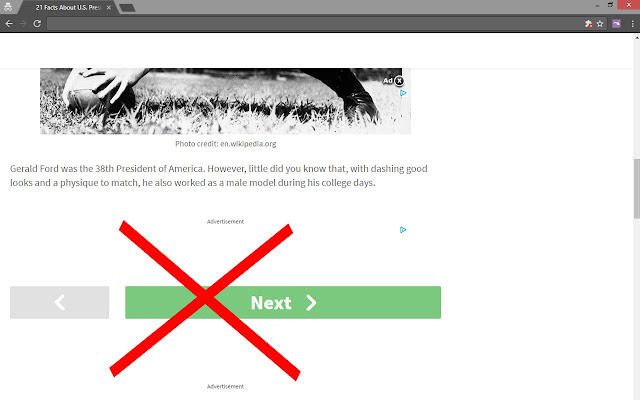Listicle To One Page in Chrome with OffiDocs
Ad
DESCRIPTION
TURN LONG, MULTI-PAGES LISTICLES TO A SINGLE ONE-PAGE ARTICLE.
(Currently images only) Listicle To One Page will help you saving a lot of time! Did it happen to you that you wanted to read a multipage article but you had to go through 50 even 100 pages by clicking "next" all the time? In today's world no one have to time to go over so many pages, that's why Listicle To One Page is here.
With a click of a button you will be able to get all the images in the multi page article organized to one single page - isn't that comfortable and efficient? No more long listicles, hours of next-button clicking.
With Listicle To One Page you can go over the different images of the article very quickly, then click on the image you are interested in and go back to the article to read the text.
HOW DOES IT WORK? 1 - You arrive to an listicle with a "next page" button? 2 - Go to the second page of the article 3 - Click on Listicle To One Page logo on the chrome browser (top right) 4 - BANG! all the images in the article are organized in one page for your review Enjoy!
Additional Information:
- Offered by ben.crol17
- Average rating : 3.83 stars (liked it)
- Developer This email address is being protected from spambots. You need JavaScript enabled to view it.
Listicle To One Page web extension integrated with the OffiDocs Chromium online