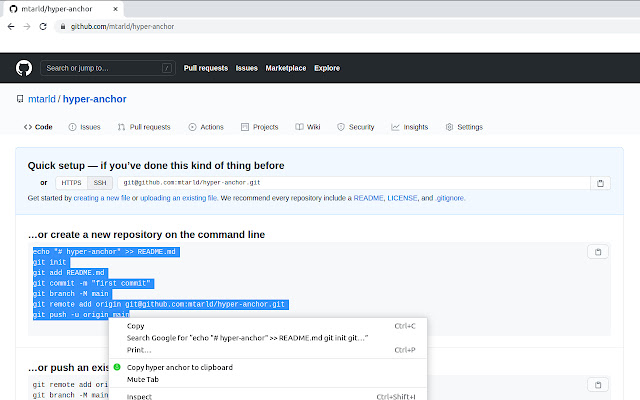HyperAnchor in Chrome with OffiDocs
Ad
DESCRIPTION
HyperAnchor helps users to share part of webpages by creating/following links that point to the selected text in a webpage.
How to use it: Select some text in the webpage then open the context menu (right click) and click on "Copy hyper anchor to clipboard".
Your clipboard will now contain an hyper anchor link: "https://github.
com/mtarld/hyper-anchor?hyper-anchor=%F0%A2%B2%86%F0%90%99%A1%E9%B5%A3%F0%93%81%AF%E8%BB%99%E9[.
.
.
]" You - or another user that have HyperAnchor extension installed - can now follow that link.
By following that link, the browser will automatically select and scroll to the selected text used to create the link.
Additional Information:
- Offered by mtarld
- Average rating : 0 stars (hated it)
- Developer This email address is being protected from spambots. You need JavaScript enabled to view it.
HyperAnchor web extension integrated with the OffiDocs Chromium online