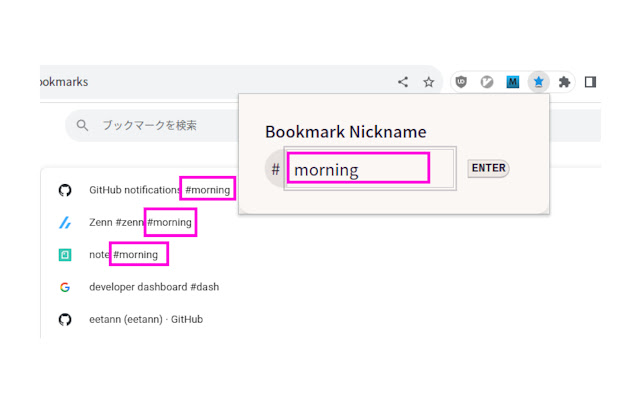Mr.Sagasu in Chrome with OffiDocs
Ad
DESCRIPTION
* Bookmark Nickname: Open bookmarks with hashtags at once * search to only titles of bookmarks at the address bar * fuzzy match = All you have to do is type a few characters Usage Bookmark Nickname 0. Add hashtag to the title of bookmark 1. Enter key bindings(default Ctrl + Shift + Y) 2. Enter hashtags on the popup screen 3. Press Enter key or Enter button on the screen Search titles of bookmarks at the address bar 1. Move at the address bar 2. Type "b" and space key 3. Type a few characters 4. Choice a suggest by using arrow keys and enter key
Additional Information:
- Offered by eetann
- Average rating : 3.67 stars (liked it)
- Developer This email address is being protected from spambots. You need JavaScript enabled to view it.
Mr.Sagasu web extension integrated with the OffiDocs Chromium online