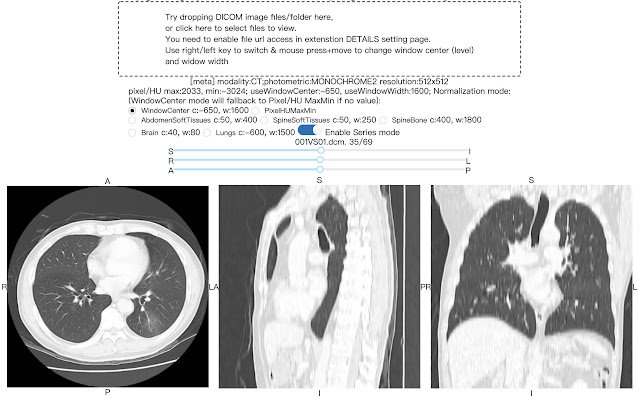DICOM image viewer in Chrome with OffiDocs
Ad
DESCRIPTION
A Chrome extension to view the images in medical DICOM p10 files.
This is not for clinical use and just a reference.
## Features 1. View online DICOM files by clicking DICOM urls 2. View offline DICOM by dragging files onto Chrome, or use built-in file browser to select files.
3. In terminal, use CLI tool, https://www.
npmjs.
com/package/cli-open-dicom-with-chrome to open DICOM files via this extension.
4. Shortcut (ctrl+u/cmd+u) to open extension viewer page.
Or click extension icon.
5. Support adjustable window center mode.
6. Support multi-frame, RGB DICOM files 7. Support different plane views mode After installation, to enable dragging offline files onto Chrome function, please 1. Open the Extension Management page by navigating to "chrome://extensions" (input this in the address bar) 2. Locate DICOM Image Viewer and click on the DETAILS button 3. Turn Allow access to file URLs switch on ## Not support yet: 1. DICOM video format.
2. YBR Photometric DICOM 3. Transfer syntax: 1.2.840.10008.1.2.4.90 ## Change log https://github.
com/grimmer0125/dicom-web-viewer/wiki#change-log
Additional Information:
- Offered by grimmer0125
- Average rating : 3.67 stars (liked it)
- Developer This email address is being protected from spambots. You need JavaScript enabled to view it.
DICOM image viewer web extension integrated with the OffiDocs Chromium online