DOI Resolver in Chrome with OffiDocs
Ad
DESCRIPTION
Use this extension to quickly resolve DOI and ShortDOI codes via any one of several methods: extension button, right-click on selected text, or omnibox with keyword: doi.
DOI Resolver packs some great additional features, too: 1) Generate QR codes which can be scanned by smartphones to share a publication 2) Automatically convert DOI codes on web pages into links (optional) 3) Specify your own DOI resolver URL (useful if your institution provides a proxy service) 4) Generate formatted citations for publications I take your privacy seriously.
No user data is collected by this extension and no information is sent back to the author.
This is an open source project.
Feel free to adapt the extension to your needs! https://github.
com/mdmower/doi-resolver-chrome Omnibox usage: Type doi and press the space key.
Now you can input a DOI code and press enter to retrieve the web destination.
FAQ: Q1) Can I get DOI Resolver to automatically resolve DOI codes when I enter them in the Omnibox? A1) The Omnibox API from google prohibits extensions from hijacking input until a keyword is typed (in this case 'doi').
Really, it's better this way; otherwise, rogue extensions would all be fighting to take control of the Omnibox.
Change history: https://github.
com/mdmower/doi-resolver-chrome/commits/main
Additional Information:
- Offered by MDMower
- Average rating : 4.76 stars (loved it)
- Developer This email address is being protected from spambots. You need JavaScript enabled to view it.
DOI Resolver web extension integrated with the OffiDocs Chromium online

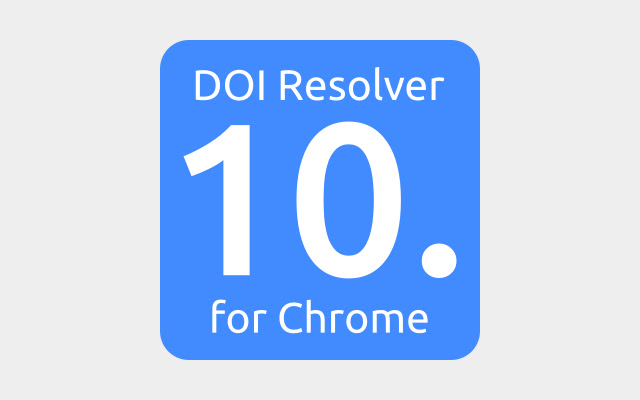









![Among Us on PC Laptop [New Tab Theme] in Chrome with OffiDocs](/imageswebp/60_60_amongusonpclaptop[newtabtheme].jpg.webp)




