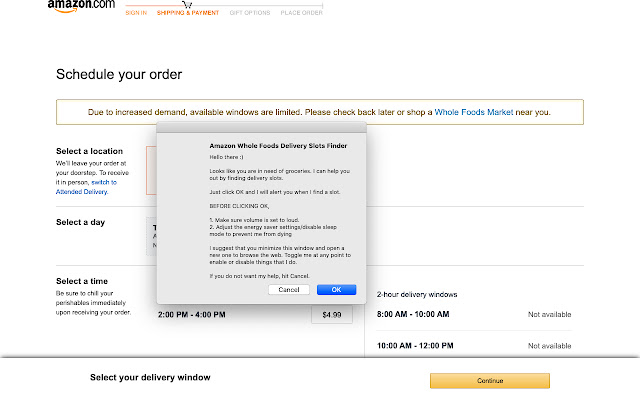Amazon Whole Foods Delivery Slots Finder in Chrome with OffiDocs
Ad
DESCRIPTION
A simple extension that polls for whole foods delivery slots on www.
amazon.
com every 60 seconds and alerts the user when a slot is found.
User Guide: 1. Install the extension 2. Navigate to www.
amazon.
com 3. Add items to your cart for Whole Foods Market 4. Proceed to the Schedule Your Order page (i.
e.
page with delivery slot options) 5. Toggle the plugin.
Make sure your volume is on loud.
6. Plugin will refresh the page every 60 seconds and alert you as soon as a slot is available.
Additional Information:
- Offered by aayubhutani
- Average rating : 5 stars (loved it)
Amazon Whole Foods Delivery Slots Finder web extension integrated with the OffiDocs Chromium online