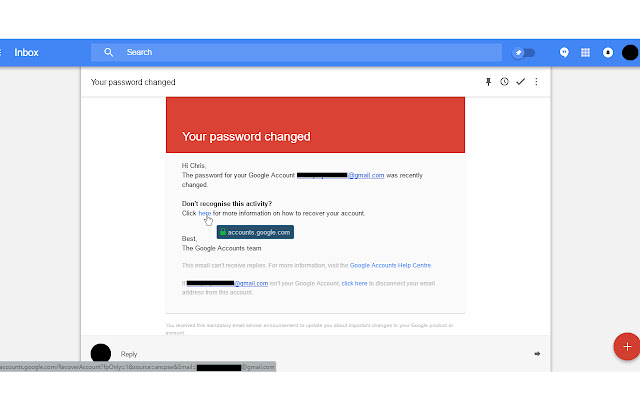Clear Links in Chrome with OffiDocs
Ad
DESCRIPTION
This is a user experience improvement extension that reveals web links' destination in a more user friendly and customisable tooltip, simply by moving your mouse over a link; by default it highlights a URL's domain for links to external websites (customisable in the extension's Options menu) and thus enables more transparent links, improving explicit awareness of your navigation to external website.
One potential use case for Clear Links is to make you more easily aware of phishing email scams by allowing you to inspect a link's destination domain and allowing you to check if the destination is as expected -- identifying malicious links.
It is important to note that this extension does not identify malicious links for you, instead it informs you of links to external sites so you can make the decision yourself.
By default, links to pages within the same website/hostname do not have a tooltip appear.
This can be changed in the Options menu.
This will make a fine addition to your security and privacy digital toolbelt.
Short URL services supported: goo.
gl, bit.
ly, j.
mp, t.
co (partially) v2.1.2 - Added support for j.
mp short URLs v2.1.1 - Updated expansion of short URLs behind Twitter's "t.
co" links.
- Default theme is now "Light" v2.1 Themes & Bit.
ly support - Added themes: Easily choose between some predefined colour sets, or specify your own.
- Added Bit.
ly support: You can now log in to Bit.
ly (in the Options menu) then have bit.
ly links expanded when you mouse over them.
- Added (basic) t.
co supoprt: When on twitter.
com (only), t.
co links are expanded.
- Various performance and visual improvements.
v2.0 Major Features (Release notes): - Added feature: You can now expand short URLs on mouse over (initially only goo.
gl links).
This requires you to sign-in under the section "Short URLs" in the Options menu.
- Added feature: You can specify which websites to allow the extension to run on, or which ones to not run on.
Options for this can be found under "Domain Activation" in the Options menu.
Several features and further customisability will be added in the future.
GitHub: https://github.
com/CaffeinatedAndroid/Clear-Links Keywords: URL, link, domain, hostname, Short URL, URL expander, URL expansion
Additional Information:
- Offered by Christopher Bull
- Average rating : 5 stars (loved it)
Clear Links web extension integrated with the OffiDocs Chromium online