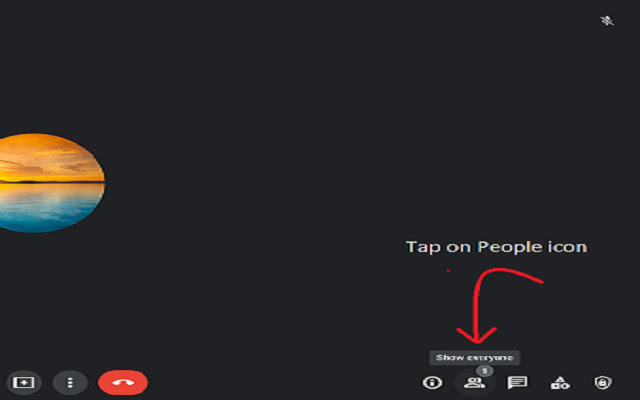Survey class: For Google meet in Chrome with OffiDocs
Ad
DESCRIPTION
----------------------------------------------------------------------------------------------------------------- Direction to use: Every time you open the extension you have do a calibration thing: 1. click on Peoples icon present in google meet 2. click on Chat/in-call messages icon in the meet ----------------------------------------------------------------------------------------------------------------- This extension will calculate how many times a person in meet responds using chatbox and by then it will show frequencies of responses in a 'table' form.
So help teachers to analyze things.
Additional Information:
- Offered by kushaldeoda
- Average rating : 5 stars (loved it)
- Developer This email address is being protected from spambots. You need JavaScript enabled to view it.
Survey class: For Google meet web extension integrated with the OffiDocs Chromium online