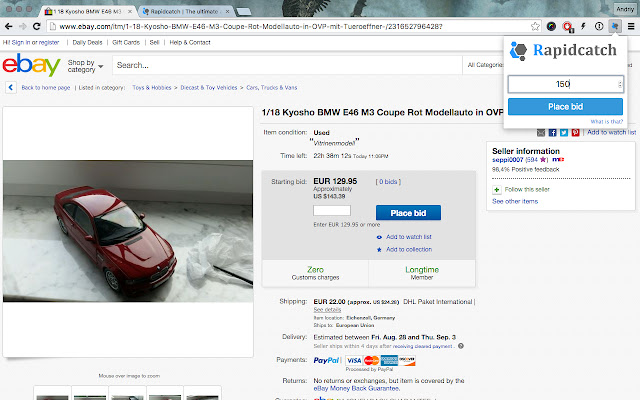Rapidcatch eBay auction sniper in Chrome with OffiDocs
Ad
DESCRIPTION
This extension allows to place bids via Rapidcatch.
com auction sniper (https://rapidcatch.
com) right at eBay, Delcampe, Allegro, Aukro pages from your browser while shopping.
The extension adds an icon to the browser panel.
When you visit an item page of supported auction platform, this icon gets activated and when you click on it you will see a form to enter a bid, and a button to place it into Rapidcatch sniper.
Detailed usage instructions: 1. Install extension.
An icon will appear at browser panel.
2. Go to auction item page.
Extension icon will turn from gray to colorful.
3. Click extension icon, fill bid amount field, and click the placing bid button.
4. Your bid went to Rapidcatch sniper, and you can manage it there at https://rapidcatch.
com once you need that.
All transferred data is protected with secured protocols.
Additional Information:
- Offered by rapidcatch.com
- Average rating : 4.52 stars (loved it)
- Developer This email address is being protected from spambots. You need JavaScript enabled to view it.
Rapidcatch eBay auction sniper web extension integrated with the OffiDocs Chromium online