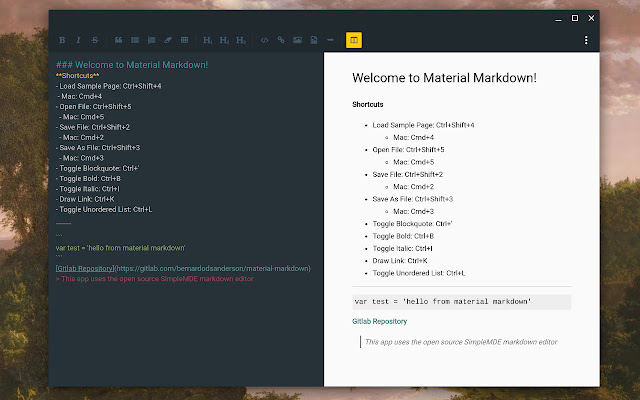Material Markdown in Chrome with OffiDocs
Ad
DESCRIPTION
Material Markdown is a simple and clean markdown editor with side by side preview.
This is for people who would like to actually see the code and be able to preview it too! Features - Clean and simple Design - Side-by-side preview - Export HTML - Restore backup of last edit - Formatting - Spellchecker - File options - Open - Save - Save As - Open Sample - Keyboard support Keyboard Shortcuts: - Load Sample Page: Ctrl+P - Open File: Ctrl+O - Save File: Ctrl+S - Toggle Blockquote: Ctrl+' - Toggle Bold: Ctrl+B - Toggle Italic: Ctrl+I - Draw Link: Ctrl+K - Toggle Unordered List: Ctrl+L - Toggle Blockquote: Ctrl+' - Toggle Bold: Ctrl+B - Toggle Italic: Ctrl+I - Draw Link: Ctrl+K - Toggle Unordered List: Ctrl+L # Updates *1.4.0* - Add spellchecker! Toggle it on the dropdown menu.
Then when you start typing you'll see it come on/off.
*1.3.6* - Fixed issue with Mac users not seeing the editor *1.3.5* - Fixed restore functionality for files that have been opened and window closed *1.3.4* - Added restore backup functionality! Anytime, whether you closed the window or not saved, just select 'Restore' in the drop down and it will load your last edit *1.3.3* - New, more standard keyboard shortcuts for save, open, open sample *1.3.1* - Added button for bigger heading and smaller heading.
*1.3.0* - Big update! The app now remembers your last saved file.
No more having to save as or open again.
*1.2.3* - Lighter icons on toolbar for better contrast.
*1.2.2* - Updated online image editor.
Better handling of images by using blobs.
*1.2.1* - New local image feature.
Now you can load a local image in your drive with the new button (next to the normal image button).
The MIT License (MIT) Copyright (c) 2016 Bernardo Anderson Permission is hereby granted, free of charge, to any person obtaining a copy of this software and associated documentation files (the "Software"), to deal in the Software without restriction, including without limitation the rights to use, copy, modify, merge, publish, distribute, sublicense, and/or sell copies of the Software, and to permit persons to whom the Software is furnished to do so, subject to the following conditions: The above copyright notice and this permission notice shall be included in all copies or substantial portions of the Software.
THE SOFTWARE IS PROVIDED "AS IS", WITHOUT WARRANTY OF ANY KIND, EXPRESS OR IMPLIED, INCLUDING BUT NOT LIMITED TO THE WARRANTIES OF MERCHANTABILITY, FITNESS FOR A PARTICULAR PURPOSE AND NONINFRINGEMENT.
IN NO EVENT SHALL THE AUTHORS OR COPYRIGHT HOLDERS BE LIABLE FOR ANY CLAIM, DAMAGES OR OTHER LIABILITY, WHETHER IN AN ACTION OF CONTRACT, TORT OR OTHERWISE, ARISING FROM, OUT OF OR IN CONNECTION WITH THE SOFTWARE OR THE USE OR OTHER DEALINGS IN THE SOFTWARE.
Additional Information:
- Offered by Bernardo Anderson
- Average rating : 3.29 stars (it was okay)
- Developer This email address is being protected from spambots. You need JavaScript enabled to view it.
Material Markdown web extension integrated with the OffiDocs Chromium online