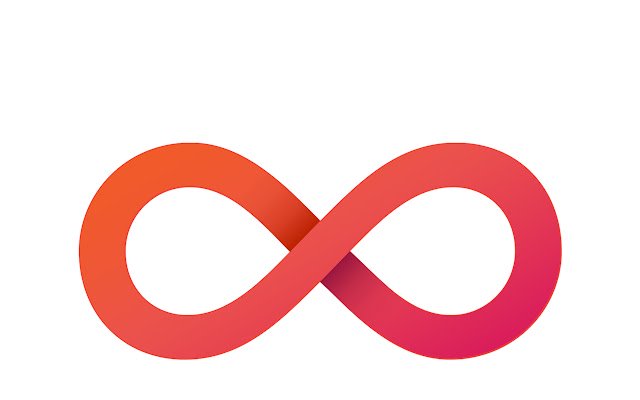500px Image Download in Chrome with OffiDocs
Ad
DESCRIPTION
One click image download from 500px.
com! Simple click on image that you like and then click this extension button.
It will download image and name it whatever the title is in 500px.
com.
Updated the extension, now you will see download button in bottom right corner of every image.
You can click that button as well to download image.
Clicking extension will still download image as well.
Let me know if you have other suggestions or concerns.
Just go to website, click on image that you like and click this extension button or download button attached to bottom right corner of image.
It will download image directly to your downloads folder, naming it with image title name.
It is that simple.
The extension allows user to download image with a single click from 500px.
com, a website that contains professional photos from all around the world.
The extension only requires permission for active tab and download.
The active tab is to be able to capture the current image and download permission will allow extension to automatically save images to users device.
It only download images from the website and nothing else.
It downloads image in fixed .
jpeg format only for now.
Please let me know if you have any feedback.
Additional Information:
- Offered by Annylex
- Average rating : 4.1 stars (liked it)
- Developer This email address is being protected from spambots. You need JavaScript enabled to view it.
500px Image Download web extension integrated with the OffiDocs Chromium online