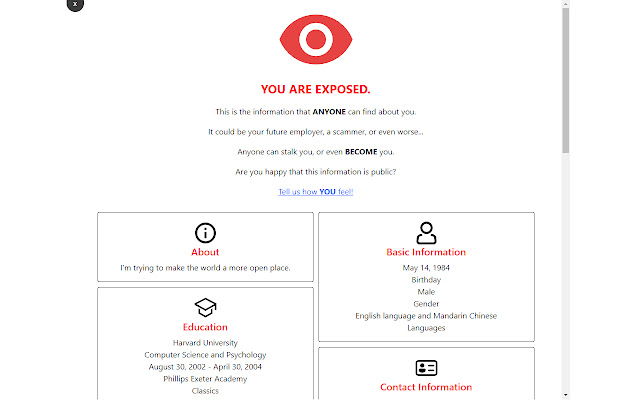Information Watcher in Chrome with OffiDocs
Ad
DESCRIPTION
Research shows that, "there is a dissonance between the desire to manage the social media audience and the lack of knowledge about the publicness of personal information"*.
Our extension aims to inform Facebook users about the publicness of their personal information on Facebook to address their lack of knowledge.
Furthermore, this extension will help users think about who is looking at their profile and why they would want to change their profile's publicness.
After installing this extension, users will be able to see a pop-up upon visiting www.
facebook.
com containing public information about the user's Facebook profile.
How to use this extension: 1. Make sure you are logged into www.
facebook.
com.
2. Install extension via "Add to Chrome" button.
3, Open a new tab, and go to www.
facebook.
com, and scroll around for a little bit.
Eventually, a pop-up should appear on your screen (don't worry - it's not a jumpscare!).
4. The pop-up will contain a link to a Google Form.
To assist in our pilot testing and research, please fill out the form! This extension will require reading the current tab information to check if you are on www.
facebook.
com, but no private information will be sent or saved in any database.
Made with love, Andrew, Benson, Wesley * Duffy et al.
“‘You never really know who’s looking’: Imagined surveillance across social media platforms” New Media & Society 2018. https://journals.
sagepub.
com/doi/full/10.1177/1461444818791318
Additional Information:
- Offered by Wesley Chen
- Average rating : 5 stars (loved it)
- Developer This email address is being protected from spambots. You need JavaScript enabled to view it.
Information Watcher web extension integrated with the OffiDocs Chromium online