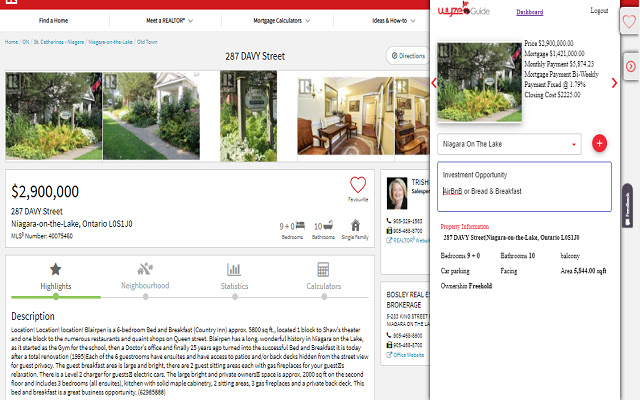WyzeGuide in Chrome with OffiDocs
Ad
DESCRIPTION
An AI powered hub that makes finding your dream home simple and easy.
www.
wyzeguide.
com Browse top Canadian realtor sites and favorite any property you like.
All your properties are saved to your personal dashboard, where you can categorize, sort, filter, compare and perform financial calculations.
Supported Sites: RE/MAX www.
remax.
ca Royal Lepage www.
royallepage.
ca Realtor www.
realtor.
ca Additional top sites will be supported in the future.
Go to the websites above, select a property, favorite it using WyzeGuide fly-out and it will be saved to your WyzeGuide Dashboard Create categories to organize you properties.
For example, Primary Home, Cottage, and Investment.
Add comments before saving in order to highlight important criteria or information that may not be in the detailed listing, such as what you like and don't like about the property.
Calculate Financials in the WyzeGuide fly-out or Dashboard: You can set the down payment, mortgage terms, closing costs and calculate mortgage payments in the WyzeGuide fly-out or in the Dashboard.
Under your profile in your Dashboard, you can set your expected Monthly Expenses in your profile which will be used to automatically calculate affordability of every house Review, Share and Collaborate: All properties are saved to your own Dashboard.
You can also share properties and collaborate with family, real estate agents, financial advisors and get their trusted opinion.
To share, select a category and select the Share button.
You can set the Share permission to read-only or edit.
Read-only grants others the ability to only view the properties in the shared properties.
Edit gives others the ability to delete properties from the category and to edit the detailed financial information for the property.
Whenever you or others adds properties to the shared category, everyone having the shared category will automatically see the changes on their own dashboard.
Compare and Decide: Compare what's important to you: total mortgage, mortgage payments, how affordable is the property, number of bedrooms, location and more.
WyzeGuide will rank order properties from 1 to 3 to help simplify the decisioning process In your Dashboard, select the properties you want to compare and then select the Compare button.
On the Comparison page, you can set the relative importance of each feature of the property and then set if a higher or lower value is better.
The total amount you can allocate across all features is 100
Additional Information:
- Offered by Narus Technologies Inc
- Average rating : 0 stars (hated it)
- Developer This email address is being protected from spambots. You need JavaScript enabled to view it.
WyzeGuide web extension integrated with the OffiDocs Chromium online