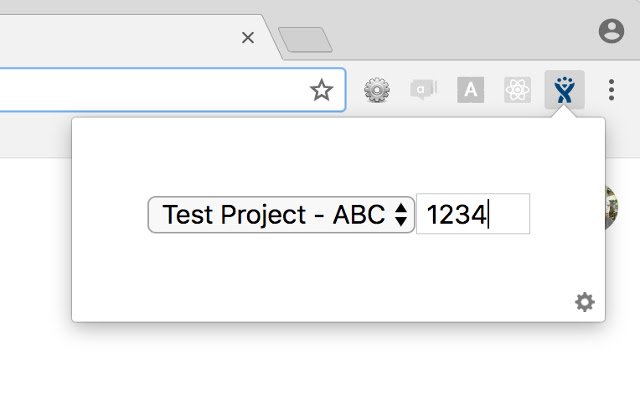Jira task opener in Chrome with OffiDocs
Ad
DESCRIPTION
How many times you were working on a project and you need to open a task with a given number, e.
g.
PROJ-1234 code? To open Jira and search for the task could take some time, its JAVA-based after all.
Or you relay on your browser history, search for the URL and replace the code? How about using a shortcut, type the number and press enter? Options 1. Navigate to "More tools" -> "Extensions" -> "Jira task opener" -> "Options" 2. For each one of your projects, provide the project name, project code and the "browse" url (e.
g.
"https://your-domain.
atlassian.
net/browse/").
3. Save and close.
How it works? Case #1 Click on the Jira icon, next to the browser address bar, select your project, type the task number and press Enter.
Case #2 Almost the same, but this time you can use a handy shortcut - ALT+J
Additional Information:
- Offered by Venelin Manchev
- Average rating : 0 stars (hated it)
Jira task opener web extension integrated with the OffiDocs Chromium online