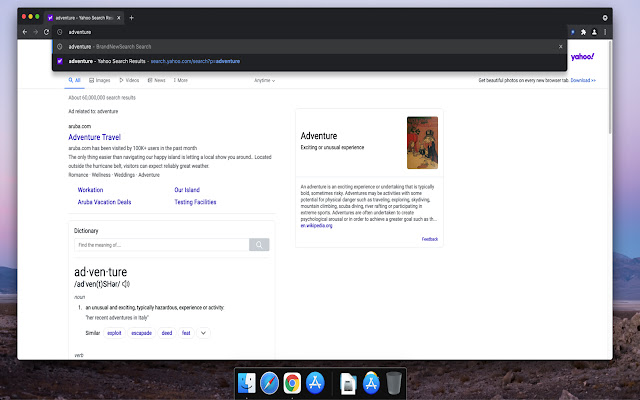Brand New Search in Chrome with OffiDocs
Ad
DESCRIPTION
Brand New Search Introducing the Newest and the Fastest Search Extension with Yahoo Search Engine! Note: - By clicking on the 'Add to Chrome' button and adding BrandNewSearch extension, you are agreeing to install this extension, and agreeing to abide by the EULA and Privacy Policy.
- By installing, BrandNewSearch, your default search setting will change on to Yahoo default search.
- You may remove or disable this extension anytime.
- This extension communicates with our servers to deliver its functionality and record usage metrics - For our data processing practices we recommend you review our privacy policy available at: https://www.
brandnewsearch.
com/privacy - Review our Terms of Service: https://www.
brandnewsearch.
com/terms/ - Contact us on our contact page https://www.
brandnewsearch.
com/contact/ How to remove our extension from Google Chrome Browser: 1) Click on the three horizontal dots icon in the upper right-hand corner of your Chrome browser.
2) Go to "Settings".
3) In the menu that appears click on "Extensions".
4) From the list of installed Extensions, find the name of the toolbar extension you wish to uninstall.
5) Click on the "Remove" button for the toolbar extension you wish to uninstall.
6) Close your browser completely and reopen it.
Our extension should be removed from your Chrome browser.
Help us improve.
Share your ideas and suggestions.
We appreciate your feedback.
Please note that you can uninstall the extension at any time.
Contact us! We’d love to hear from you: support@brandnewsearch.
com
Additional Information:
- Offered by brandnewsearch.com
- Average rating : 0 stars (hated it)
- Developer This email address is being protected from spambots. You need JavaScript enabled to view it.
Brand New Search web extension integrated with the OffiDocs Chromium online