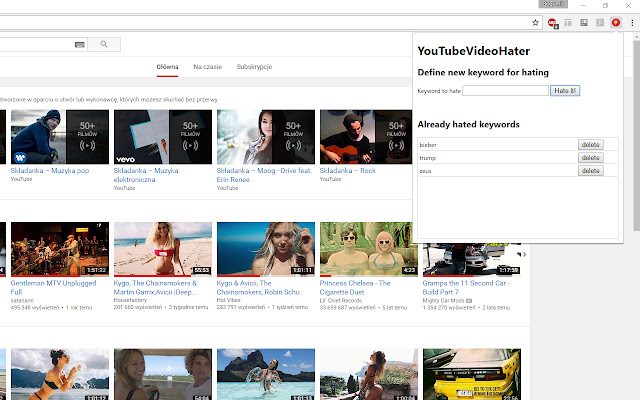YouTubeVideoHater in Chrome with OffiDocs
Ad
DESCRIPTION
Lets You define videos You hate (by keywords) and then they will be automatically skipped.
# Intro Lets imagine that You hate Justin Bieber.
You hate is so much, that You cannot stand a video on YouTube that contains his voice.
Up to now, You would need to go to YouTube tab in chrome and change video, however this is no longer the case! This app will do it for You! # How it works - User is defining list of keywords.
- Extension is checking if title of YouTube video that is played right now contains any of keywords.
If yes, then video is switched to next (as You would press next button in YouTube player).
- List of hated keywords is automatically synced between Your devices (if You are logged in Chrome).
# Defining keywords 1. Click on the "dislike" button in Extensions toolbar: 2. Type a keyword and click "Hate it!": 3. Keyword will be added to list at the bottom of the widget.
4. U can remove keywords You no longer want to hate.
:) # Extension source This extension is OpenSource - You can download and play with it's code here: https://github.
com/bogumilbierc/YouTubeVideoHater
Additional Information:
- Offered by jCrusader
- Average rating : 4.8 stars (loved it)
- Developer This email address is being protected from spambots. You need JavaScript enabled to view it.
YouTubeVideoHater web extension integrated with the OffiDocs Chromium online