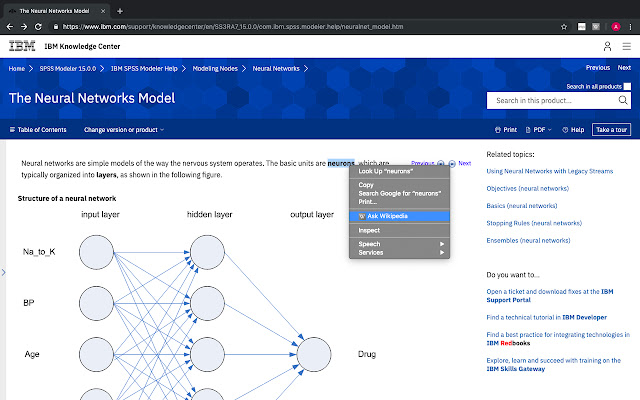Ask Wikipedia in Chrome with OffiDocs
Ad
DESCRIPTION
Gone are the days when you'd have to select a piece of text, copy it, open a new tab, paste it, press enter, and look for the Wikipedia page.
Ask Wikipedia is a simple, but powerful, research tool that brings you instant access to Wikipedia's colossal database from your very own Chrome context menu (or right-click menu).
All you have to do is simply select a piece of text, right-click, and Ask Wikipedia! Feedback: Email: therandomdevtoolsproject@gmail.
com _______________________________________________ The best place for support is not in the reviews section, but on GitHub: https://github.
com/abircb/ask-wikipedia/issues _______________________________________________ History: • 1.0.2 - Improved disambiguation of text • 1.0.1 - Supported light icon for dark themes
Additional Information:
- Offered by Abir Bhushan
- Average rating : 0 stars (hated it)
- Developer This email address is being protected from spambots. You need JavaScript enabled to view it.
Ask Wikipedia web extension integrated with the OffiDocs Chromium online