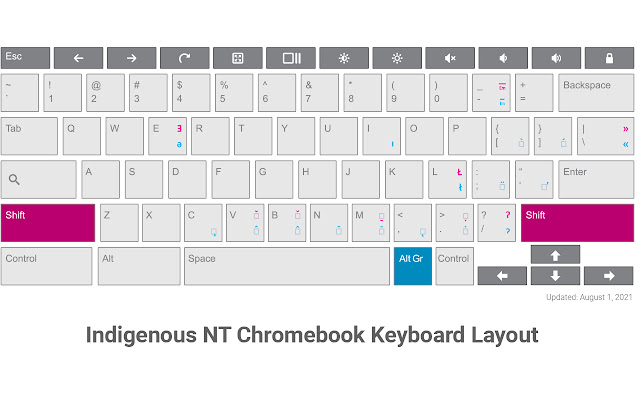Indigenous NT in Chrome with OffiDocs
Ad
DESCRIPTION
This is the simplified ChromeOS version of the Indigenous NT Keyman keyboard, suited for use with all the official languages of the Northwest Territories, Canada.
It retains the standard US keyboard layout, while providing access to special characters and diacritics through the Alt-right/AltGr key.
They keyboard layout for the Dene-specific diacritics, punctuation, and characters are the same as Keyman, except there is no alt-shift double diacritic option on the left and right brackets.
After installing the extension on your Chromebook: At the bottom right, select the time.
Select Settings (gear symbol) and then Advanced.
In the "Languages and inputs" section, select Inputs.
If Indigenous NT is listed, click it to enable it.
If it is not listed, click Add Input Methods.
Indigenous NT should be at the end, as the newest layout addition.
Above Input Methods, enable "Show input options in the shelf" to allow for switching between layouts.
Additional Information:
- Offered by ILES
- Average rating : 0 stars (hated it)
- Developer This email address is being protected from spambots. You need JavaScript enabled to view it.
Indigenous NT web extension integrated with the OffiDocs Chromium online