YouTube Time Labels in Chrome with OffiDocs
Ad
DESCRIPTION
Take notes on YouTube easily with YouTube Time Labels.
Add labels to different times of a video, and skip a video to that time by simply clicking the recorded timestamp on the extension.
Very helpful for long videos where you want to save particular sections (e.
g.
lecture material, a song from a compilation), or to simply keep track of your favorite videos.
Hotkey to add a timestamp: Windows: CTRL+SHIFT+Q MacOS: ⌘+⇧+E For easy access to the extension, make sure to pin the extension.
Major Features: - Add and remove videos to the extension, and give videos a custom name.
- Record and delete video timestamps to the extension - Add custom labels / notes to timestamps.
- Open a video at a particular timestamp from the extension.
- Filter videos by title This is a personal project I made for fun and learning.
If you are interested in the source code, please visit the GitHub page: https://github.
com/brianlinUM/youtube-timestamps All YouTube browsing data (e.
g.
saved videos and timestamps) are handled by this extension solely for the functioning of this extension - it can not save notes about timestamps without saving the timestamp after all.
This data is only stored locally on your device, and never transmitted elsewhere; I do not collect your data.
Additional Information:
- Offered by Brian Lin Software
- Average rating : 5 stars (loved it)
- Developer This email address is being protected from spambots. You need JavaScript enabled to view it.
YouTube Time Labels web extension integrated with the OffiDocs Chromium online

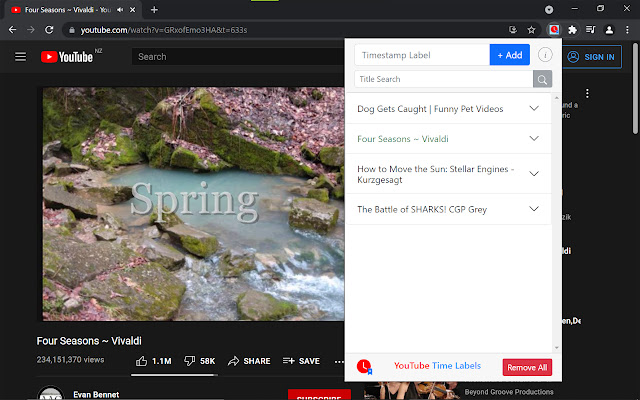







![Among Us on PC Laptop [New Tab Theme] in Chrome with OffiDocs](/imageswebp/60_60_amongusonpclaptop[newtabtheme].jpg.webp)






