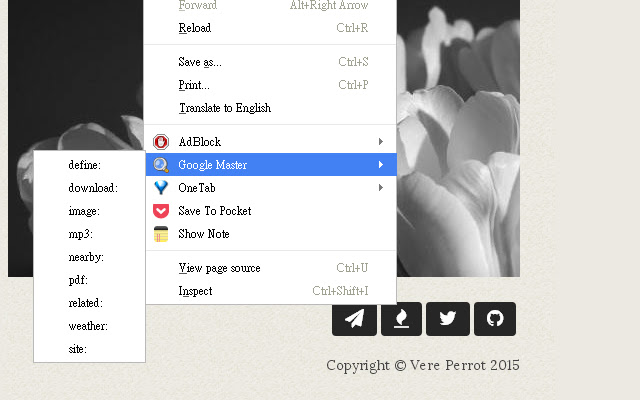Google Master in Chrome with OffiDocs
Ad
DESCRIPTION
Use context menu to search efficiently.
* Select text in a web page then right click the menu item to search.
* Or just right click the menu item.
It will pop up a input box for enter some text then type Enter key to search.
* You can search the definition of a word.
* You can search all downloads of a software.
* You can search the gallery of a person.
* You can search a album of someone.
* You can search the nearby pizza store.
* You can search the pdf files of some books.
* You can search the related sites of a web site.
* You can search the weather of a city.
* You can search some text in the current web site.
* Support locale English, Chinese.
Additional Information:
- Offered by Vere Perrot
- Average rating : 4.5 stars (loved it)
Google Master web extension integrated with the OffiDocs Chromium online