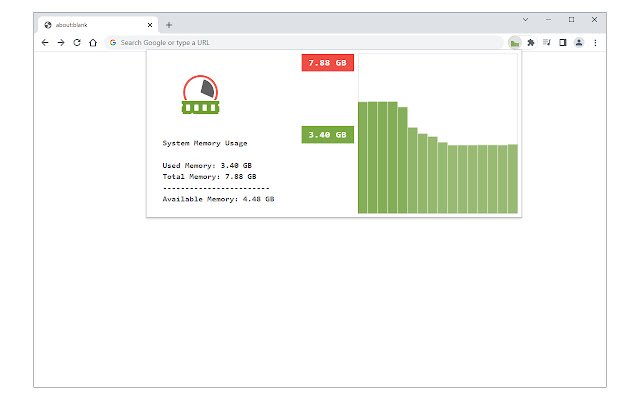System Memory Usage in Chrome with OffiDocs
Ad
DESCRIPTION
System Memory Usage extension lets you easily monitor memory usage in your system via the browser toolbar.
Just open the toolbar popup UI and monitor the amount of memory that is currently being used.
Moreover, the color bar shows you the active memory usage every second (the color bar updates every second).
The popup interface is simple and shows active memory usage.
Moreover, the toolbar icon will change dynamically according to the current memory usage.
The toolbar button's tooltip text shows you the available, used, and total memory on your system.
Please note that color bars are random green colors for both the toolbar popup UI and the toolbar button's icon.
If you have a feature request or found a bug to report, please fill out the bug report form on the addon's homepage (https://mybrowseraddon.
com/system-memory-usage.
html).
Additional Information:
- Offered by loora
- Average rating : 5 stars (loved it)
- Developer This email address is being protected from spambots. You need JavaScript enabled to view it.
System Memory Usage web extension integrated with the OffiDocs Chromium online