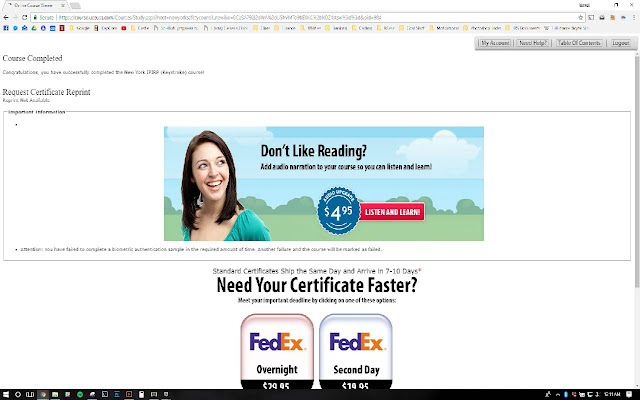Do my NYSC Driver Safety Course in Chrome with OffiDocs
Ad
DESCRIPTION
Do you hate having to wait up to 70 seconds to click a button? Do you wish you could learn about driver safety and effortlessly watch a movie at the same time? If so, look no further! This extension allows the user to efficiently complete their Driver Safety Course without having to pay attention to the timer on every slide.
Once you fully read each slide, this extension will click the 'next slide' button for you! Caution: You still must complete your prompts when the course asks you to do so.
Failure to complete the prompts may result in termination of your course progress.
NOTE: You still have to pay full attention, as the extension does not fulfill your personalized prompts for you.
This software is NOT intended for you to miss any valuable information in the slides.
All information is essential to being a safe driver, and it is the user's responsibility to understand each slide thoroughly.
ONLY VIABLE FOR UCEUSA COURSE VIA course.
uceusa.
com
Additional Information:
- Offered by garretpremo
- Average rating : 0 stars (hated it)
Do my NYSC Driver Safety Course web extension integrated with the OffiDocs Chromium online