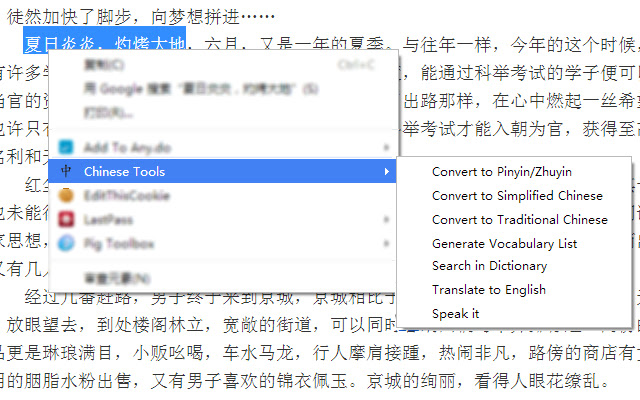Chinese Tools in Chrome with OffiDocs
Ad
DESCRIPTION
Useful Chinese learning tools, allows you to convert selected Chinese into Pinyin/Zhuyin, Trad.
/Simp.
version, English or generate vocabulary list.
Tools provided in this extension includes: - Chinese to Pinyin/Zhuyin conversion - Traditional/Simplified Chinese conversion - Vocabulary list generator - Dictionary lookup - Translate to English - Chinese text to speech To use: select some Chinese text, right click, move to Chinese Tools, and select tool you want to use.
Features: Chinese to Pinyin/Zhuyin conversion 1. Correct pinyin for polyphonic characters (duoyinzi) based on context, e.
g.
行长认为方案是可行的 will be converted into háng zhăng rèn wéi fāng àn shì kĕ xíng de, based on the context, 行 got different Pinyin 2. Support both Simplified Chinese and Traditional Chinese 3. Conversion result can be in Pinyin or Zhuyin (Bopomofo) or pinyin tone mark only.
4. Provide pronunciation for character and whole text 5. Support copy and export to word 6. Provide function to generate vocabulary list 7. Provide English translation Traditional/Simplified Chinese conversion 1. Context based conversion.
For example.
皇后发现后天是一个好日子 will be converted into 皇后發現後天是一個好日子, you can find based on the context, character 后 is get different treatments.
2. Terminologies conversion supported.
For example, 软件 (ruanjian) in Simplified Chinese will be converted to 軟體 (ruanti) in Traditional Chinese.
Dictionary lookup 1. Stroke order in flash 2. Sample words/sentence with pronunciation
Additional Information:
- Offered by www.purpleculture.net
- Average rating : 3.61 stars (liked it)
- Developer This email address is being protected from spambots. You need JavaScript enabled to view it.
Chinese Tools web extension integrated with the OffiDocs Chromium online