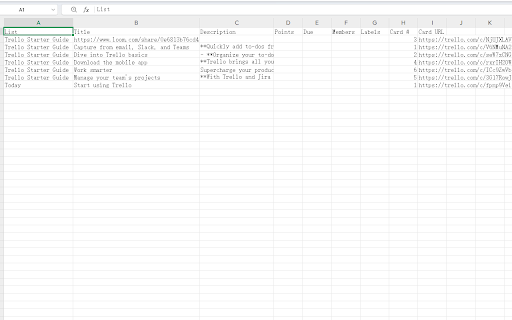Export Trello to Excel in Chrome with OffiDocs
Ad
DESCRIPTION
Export your Trello boards to Excel files quickly and easily. Convert all cards to Excel and download them!
This is a practical tool designed to seamlessly export Trello board content to Excel files. It can capture all the card information on your Trello board and convert it into Excel format in an orderly manner, which is convenient for you to analyze data, generate reports or archive. With this program, you can export all card data in just a few simple steps, including key information such as card title, description, label, deadline, comment, and attachment link. It supports complete export of the entire board, or select specific lists for export as needed. The tool has a simple and clear interface, which can be easily mastered even by non-technical users. The exported Excel file maintains the hierarchy and organization of the Trello board, allowing you to continue to process and analyze the data in a familiar spreadsheet environment. This is an indispensable efficiency tool for teams and individuals who need to access Trello data offline or integrate project information into other systems.
Export Trello to Excel web extension integrated with the OffiDocs Chromium online