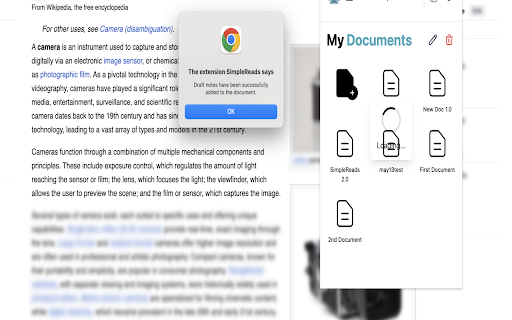SimpleReads in Chrome with OffiDocs
Ad
DESCRIPTION
An extension that takes note
Say goodbye to scattered notes and endless distractions. SimpleReads transforms the way you read and take notes online — helping you stay focused, organized, and in control.Whether you're diving deep into research or casually browsing for ideas, our two signature tools — Blur + Zoom and Notepad — work together to create a seamless, distraction-free reading and note-taking experience. Explore websites with clarity, take notes without switching tabs, and save everything neatly into organized documents — all in one flow.
1. Blur + Zoom
➤ Paragraph Mode (Blur + Zoom by Paragraphs)
- Choose how many paragraphs you want to focus on at a time.
- That set of paragraphs will stay clear and zoomed in, while everything else is blurred.
- Press the ↓ down arrow to move to the next group of paragraphs.
- Press Escape (Esc) to return to the normal view.
- This is perfect for reading in small chunks with zero distractions.
➤ Full Page Mode (Blur + Zoom Entire Page)
- The entire page is zoomed in for easier reading.
- All images, ads, and extra content are blurred, so nothing distracts you.
- This keeps the page stable — no moving content or shifting sections.
2. Notepad + Document Organization
➤ Notepad Features
- Take notes directly while reading any website.
- Your notes are saved in the notepad.
- Click any saved note to scroll back to where you wrote it on the website.
➤ Save Notes to a Document
- When you’re done taking notes, press “I’m Done”.
- You’ll then select a Simple Reads document to save the notes to.
- Only documents created with Simple Reads can receive and organize notes.
- Your notes and the website link are both saved to that document.
- All documents created with SimpleReads are in your Google Drive in a folder called SimpleReads.
➤ Gather Notes from Multiple Sites
- Go to multiple websites, take notes, and add them all to the same document.
- This makes research and studying from different sources super easy and organized.
SimpleReads web extension integrated with the OffiDocs Chromium online