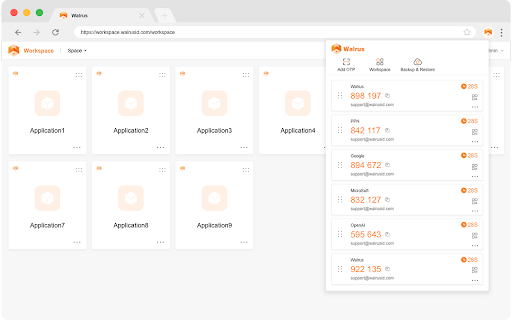Walrus Browser Extension in Chrome with OffiDocs
Ad
DESCRIPTION
Easily add OTP by scanning QR codes, simplifying your two-factor authentication process. Save passwords for auto sign-ins to apps.
Walrus Browser Extension
Walrus Browser Extension protects your passwords and securely sign into all your business apps. Easily add OTP by scanning QR codes, simplifying your two-factor authentication process. Save passwords for auto sign-ins to apps.
With the Walrus Browser Extension you can:
*Easily add OTP by scanning QR codes, simplifying your two-factor authentication process
*Automatically sign in to your business apps with just one click
*Easily access your Walrus workspace apps
You need a Walrus account to use the save passwords and auto-login feature. If you cannot access your Walrus account via Walrus Browser Extension, please contact your Company admin.
Walrus Browser Extension web extension integrated with the OffiDocs Chromium online