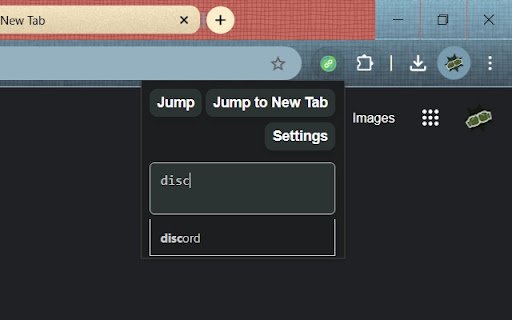URL Jumper in Chrome with OffiDocs
Ad
DESCRIPTION
Allows jumping to URLs using names mapped to URLs.
Allows mapping `name URL` pairs as search shortcuts. By default, `Alt+M` opens the extension for redirecting the current window and `Alt+N` opens the extension for URL jumping onto a new tab. Typing `name` in the popup text box and entering will take you to `URL`. `name URL` pairs can be set in the settings page. You can also write comments along with your `name URL` pairs by using \ (a backslash).
Use cases:
- You have an IP address URL that you want to connect to: "dashboard http://192.168.1.136:8083"
- You want to use generic and short names: "benefits https://www.manulife.ca/personal.html"
GitHub repository:
https://github.com/BrianWeiHaoMa/URLJumper
If you find any bugs, or think that another feature would be worth it to add, please
don't hesitate to open up an issue or a pull request on the GitHub repository.
Developers:
Brian Wei Hao Ma, Ryan B. Green
URL Jumper web extension integrated with the OffiDocs Chromium online