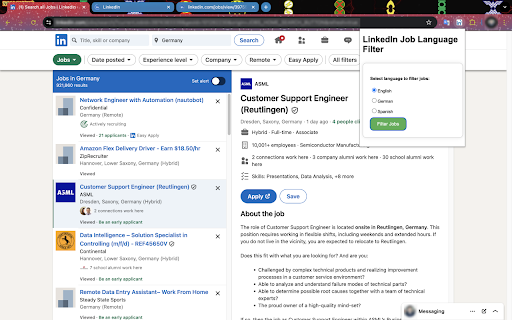LinkedIn Job Search Language Filter in Chrome with OffiDocs
Ad
DESCRIPTION
This extension filters job posts on the LinkedIn job search page regarding their content language.
This extension filters job posts on the LinkedIn job search page regarding their content language.
If you are looking for jobs abroad, you can easily filter job posts on LinkedIn. This will speed up your job search process.
Usage Instructions:
1) Download and pin the extension to your browser.
2) Navigate to the LinkedIn job search page: https://www.linkedin.com/jobs/search/
3) Ensure that a job post is selected.
4) Click on the extension's icon.
5) Select your preferred language.
6) Click the 'Filter Jobs' button and wait for the filtering process to complete.
7) Scroll down the job post list and repeat steps 5 and 6 as needed.
LinkedIn Job Search Language Filter web extension integrated with the OffiDocs Chromium online