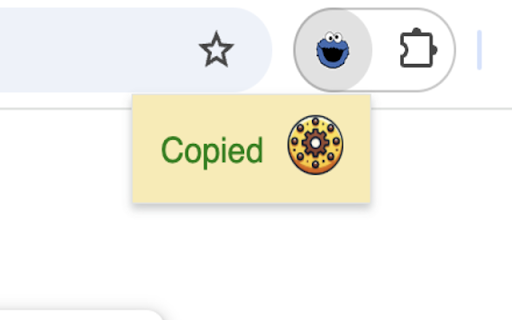Cookie Copy in Chrome with OffiDocs
Ad
DESCRIPTION
Copy a predefined cookie to clipboard in one click
**Description:**
Cookie Copy is a simple and efficient Chrome extension designed to help you quickly copy a predefined cookie to your clipboard with just one click.
**How to Use:**
1. Click on the extension icon to open the popup.
2. If not configured, you will be redirected to the settings page.
3. Enter the URL and cookie name you want to copy.
4. Click "Save & Copy" to store the settings and copy the cookie value.
5. On subsequent uses, simply click the extension icon to copy the cookie value instantly.
Cookie Copy web extension integrated with the OffiDocs Chromium online