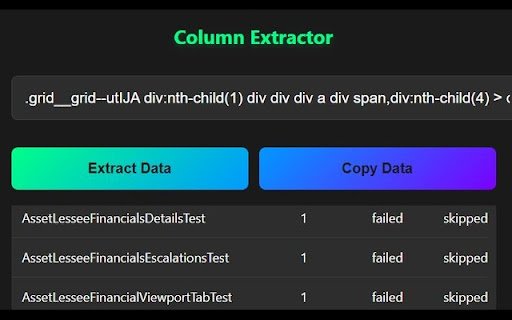Table Data Extractor Pro in Chrome with OffiDocs
Ad
DESCRIPTION
Extract & Copy Web Data in Seconds with Column Extractor
Tired of manually copying tables? Column Extractor lets you scrape…
Extract & Copy Web Data in Seconds with Column Extractor
Tired of manually copying tables? Column Extractor lets you scrape structured data from any webpage using CSS selectors. Just input your locators, and instantly get clean, formatted results in rows and columns.
Key Features:
✅ Multi-Selector Support: Enter multiple selectors (comma-separated) to extract complex/nested tables
✅ Smart Detection: Works with CSS selectors (table.class)
✅ One-Click Copy: Export all data as TSV (tab-separated values) to clipboard for Excel/Sheets
✅ Error Handling: Clear alerts for invalid selectors or empty results
✅ Lightweight: No background processes or data collection – privacy-first
Perfect For:
Researchers scraping datasets
Developers testing web layouts
Analysts compiling reports
Students gathering information
How It Works:
Open the extension popup on any webpage
Enter your CSS/XPath locators (e.g., table.data, .results-grid)
Click "Extract Data" to generate a preview
Copy everything with the "Copy Data" button
Why Choose Column Extractor?
✨ No Setup: Works instantly on any site (no config needed)
✨ Local Processing: Data never leaves your browser
✨ Free & Open-Source: Transparent codebase
Ideal for scraping product listings, financial tables, directories, and more!
Table Data Extractor Pro web extension integrated with the OffiDocs Chromium online