YouTube Shorts Video Controller in Chrome with OffiDocs
Ad
DESCRIPTION
Control YouTube Shorts with your keyboard! Use the arrow keys to fast-forward or rewind videos effortlessly.
Are you tired of not being able to use keyboard shortcuts to control YouTube Shorts? This extension solves the problem by enabling fast-forward and rewind options using your keyboard.
With the YouTube Shorts Video Controller, you can:
Use the right arrow key to fast-forward videos.
Use the left arrow key to rewind videos.
Adjust the skip time with predefined intervals (3, 5, 7, 10, 12, 15, or 20 seconds).
Enable or disable the extension anytime through the settings popup.
Whether you're a casual YouTube Shorts viewer or a power user, this extension makes navigating Shorts videos easier and more efficient. Say goodbye to struggling with the progress bar and enjoy seamless control with your keyboard!
This extension works exclusively with YouTube Shorts and ensures a smooth viewing experience.
YouTube Shorts Video Controller web extension integrated with the OffiDocs Chromium online

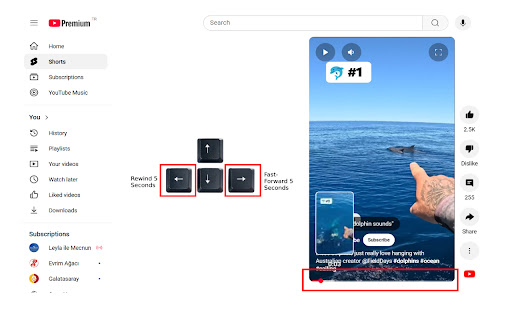











![Among Us on PC Laptop [New Tab Theme] in Chrome with OffiDocs](/imageswebp/60_60_amongusonpclaptop[newtabtheme].jpg.webp)


