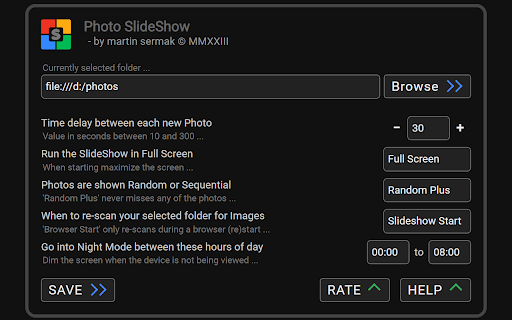Photo SlideShow in Chrome with OffiDocs
Ad
DESCRIPTION
Turn Photos into a SlideShow!
Turn your Chromebook, PC or Tablet into a Digital Photo Frame!
- Shrinks/Expands photos without displaying black bars!
- Allows user to set custom delay between each new photo.
- Able to run full screen or without changing your browser's view.
- Photos shown sequentially or randomly, while never missing a photo.
- Re-scan selected folder for photos on browser start or before the show.
- Set optional night mode (dim) during hours when nobody is watching.
- Swipe gestures during a slideshow, in order to rewind, stop, and more.
Security permissions that should be enabled for all the features:
"Allow access to file URLs" is required in order to display your photos.
New version adds support for loading "http://localhost" URL's utilizing
a local file server app such as "Web Server for Chrome" in ChromeOS!
Supports ChromeOS, Chrome, Opera, Vivaldi, and Edge (Chromium).
Photo SlideShow web extension integrated with the OffiDocs Chromium online