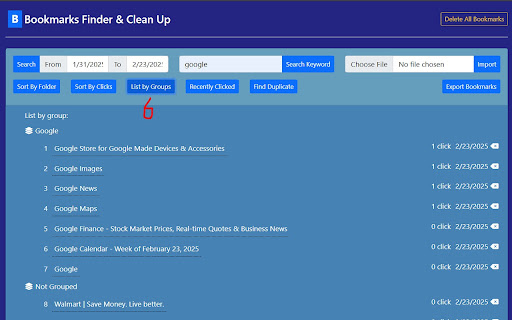Bookmarks Finder Clean Up in Chrome with OffiDocs
Ad
DESCRIPTION
Easy to find bookmarks, clean up bookmarks, delete multiple or all bookmarks. Manage bookmarks in groups. Backup, restore bookmarks.
This extension makes it easier to find bookmarks, clean up bookmarks, delete multiple bookmarks at once or delete all bookmarks by one click. You can manage bookmarks in groups and view bookmarks by date, keyword, or clicks. The easy backup bookmarks and restore bookmarks feature helps you not lose bookmarks anymore. This extension does not collect any data. It's safe to use.
This extension is actively maintained and updated. Your feedback, support, and new feature suggestions motivate me to continue improving this extension.
Steps to use this extension:
1. Find "Bookmarks Finder & Clean Up" extension in Chrome Web Store, click Add to Chrome, and click Add extension and Keep it when asked.
2. Pin this extension to the browser extension bar.
3. Click the extension icon (the blue square with a letter B) to open the extension page.
4. Click Export Bookmarks button to backup your bookmarks. Keep the backup file and you can restore your bookmarks by importing the exported file in the future.
5. You are ready to search, view and manage all your bookmarks on the single page.
Bookmarks Finder Clean Up web extension integrated with the OffiDocs Chromium online