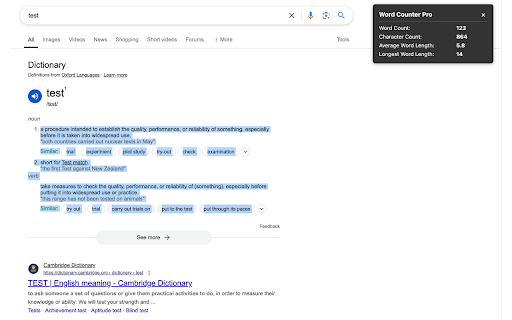Word Counter Pro in Chrome with OffiDocs
Ad
DESCRIPTION
Statistics for selected text - word count, character count, and more
A fast and simple tool to analyze selected text on any webpage. Get word count, character count, and more with just a right-click.
WHAT IT DOES
------------
Word Counter Pro gives you instant statistics about any text you select on a webpage. Simply highlight some text, right-click, and select "Word Counter Pro" from the context menu. A clean notification instantly appears with your text statistics.
FEATURES
--------
• Word count
• Character count (excluding spaces)
• Average word length
• Longest word length
• Clean, modern UI
• Keyboard shortcut support (Alt+Shift+W)
• Zero third-party servers or services
• All processing happens locally in your browser
• No data collection
• Minimal permissions required
PERFECT FOR
-----------
• Writers checking article length
• Students meeting essay requirements
• Editors reviewing content
• Social media users staying within character limits
• Anyone who works with text
Unlike similar extensions, Word Counter Pro doesn't redirect you to an external website or require unnecessary permissions. It's designed to be lightweight, fast, and respectful of your privacy while providing the statistics you need in a clean, modern interface.
Word Counter Pro web extension integrated with the OffiDocs Chromium online