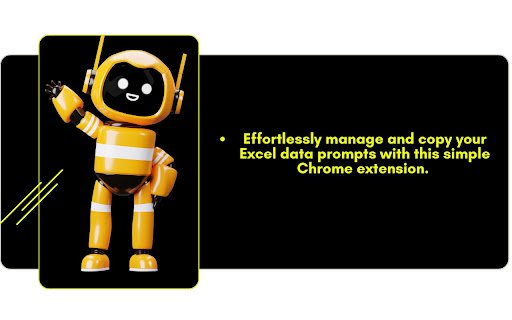Prompts Importer in Chrome with OffiDocs
Ad
DESCRIPTION
Import Prompts Using Excel
Effortlessly manage and copy your Excel data prompts with this simple Chrome extension. Select an Excel file, view your data, and quickly copy prompts for use in other applications. Perfect for users working with large datasets who need to copy specific information without the hassle.
Select Excel Files: Easily upload .xlsx or .xls files to process your data.
View Data Rows: Display the current row and other details dynamically.
Copy Prompts: Instantly copy your data prompts with the click of a button.
Simple & User-Friendly: A clean interface with easy-to-understand controls.
Prompts Importer web extension integrated with the OffiDocs Chromium online