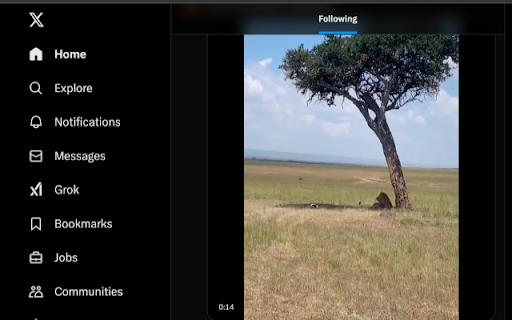Take Back Your Feed in Chrome with OffiDocs
Ad
DESCRIPTION
Hides the 'For you' tab on the https://x.com/home page
Take Back Your Feed – Hide “For You” Tab is a lightweight Chrome extension that removes the “For You” feed from your X.com (Twitter) interface. By doing so, it lets you focus on the content you’ve chosen to follow instead of content chosen by an algorithm. It’s a small but meaningful way to protect your digital freedom and control what appears on your screen.
At any point, you can disable or remove the extension with just a few clicks, ensuring your autonomy is never compromised. Because true freedom means being able to step away from curated recommendations whenever you choose.
Key Features
• Hide the “For You” Tab on X.com (Twitter).
• Maintain an Unfiltered Timeline with posts only from accounts you follow.
• Lightweight and Private—no data collection or tracking.
• Easy to Disable at any time if you change your mind.
Why It Matters
In a world where social media algorithms can subtly guide our attention, it’s crucial to remain vigilant about how our opinions are formed. Taking back your feed means reclaiming the right to decide what you see and when you see it, without unsolicited interference. It’s a quiet stand for digital freedom—where you hold the power over your own online experience.
Permissions & Privacy
• No Personal Data Collected: The extension only hides the “For You” tab layout on X.com.
• No Tracking: We do not store or share any user information.
Take Back Your Feed web extension integrated with the OffiDocs Chromium online