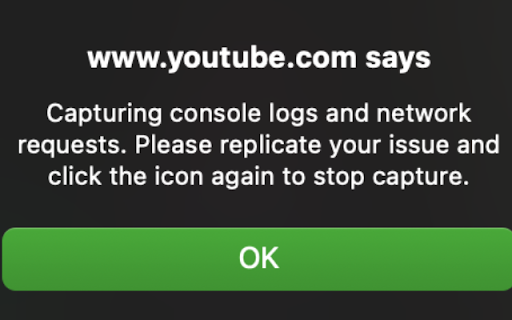debuggHar in Chrome with OffiDocs
Ad
DESCRIPTION
Captures network requests in a .har file and console output to a text file
An extension to capture network traffic and console logs together in a ZIP. It will contain a .har file and a .json file
When getting support requests, it can be difficult for engineers to see the network state, and get detailed information from the console logs. With this extension you can get all information needed quickly.
1. Click to start debug capture.
2. Click again to save logs in a zip file
debuggHar web extension integrated with the OffiDocs Chromium online